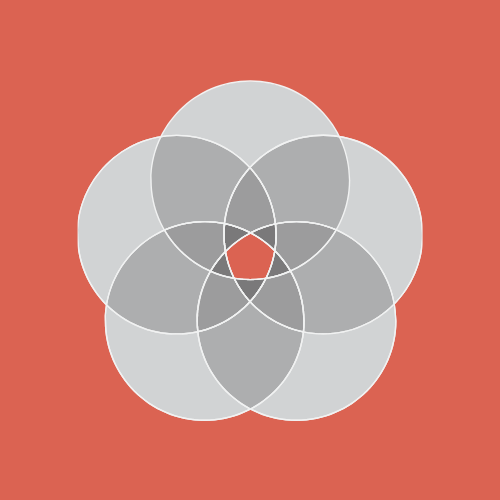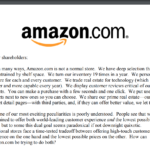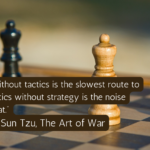Photo by Sarah Shi from Pexels
What is Apple’s ecosystem?
Apple’s ecosystem is a group of interconnected devices, software, and services that work together seamlessly to create a cohesive user experience.
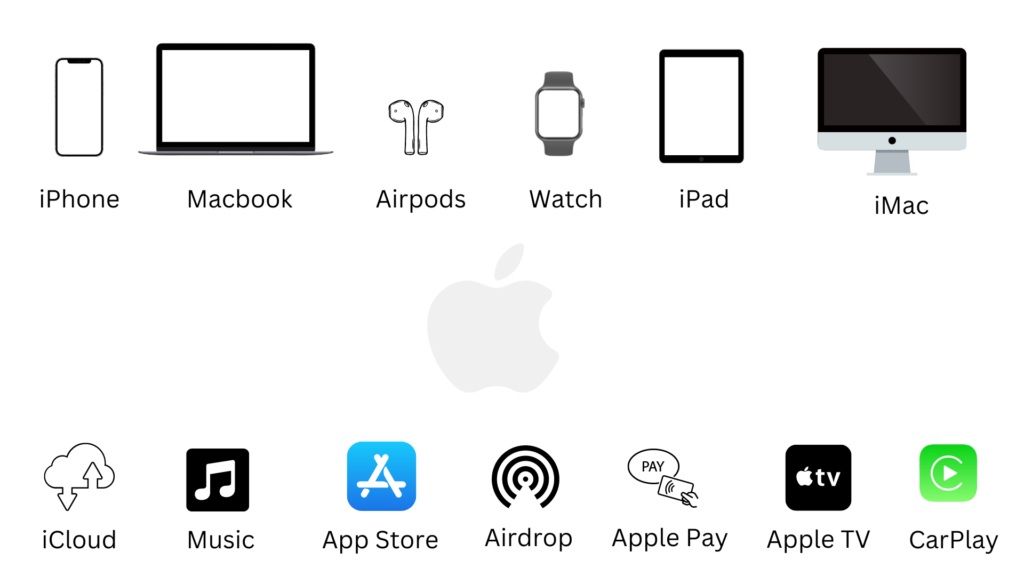
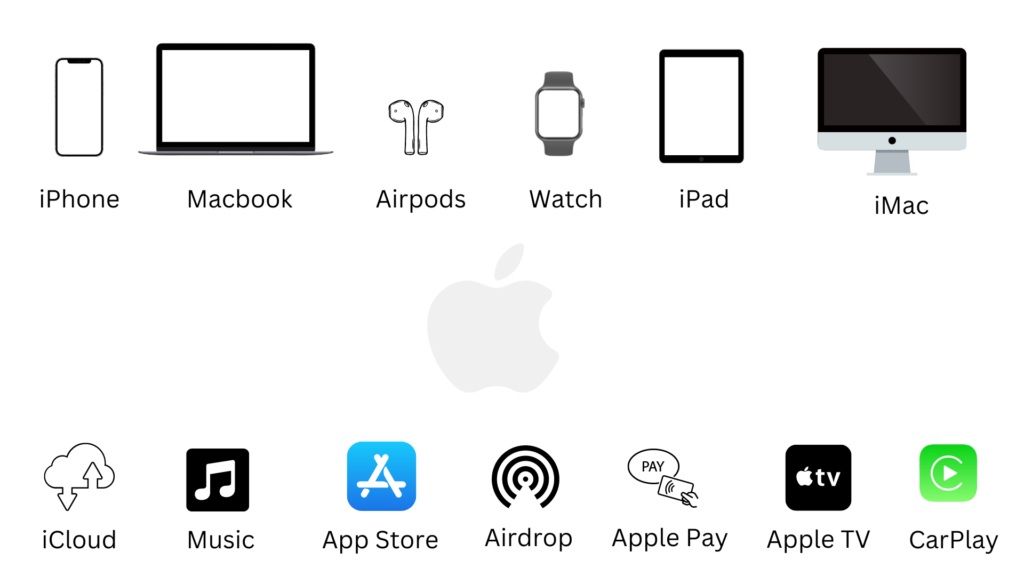
My Personal Experience with the Apple Ecosystem: A First-Hand Account
Since getting my first Macbook Pro in 2018, I’ve been actively onboarded to the Apple ecosystem. As a long-time PC user, I was initially hesitant about switching to Apple products, but after experiencing the smooth and intuitive user experience, I was hooked.
My first foray into the Apple world was with my Macbook Pro, which quickly became my go-to device for work. The build quality, user interface, and overall experience were unlike anything I had experienced before on a computer. I found myself getting more work done in less time and with fewer frustrations.
In 2020, I added an iPhone to my collection, and it became an essential part of my daily routine. In 2021, I added a personal MacMini to my setup for research purposes, and again, I was impressed with the ease of use and performance of the device.
In 2022, I added an Apple Watch and Airpods to my collection. The Apple Watch has become my go-to device for tracking my fitness goals, while the Airpods have become my preferred way for all my audio requirements – music, meetings, youtube and calls.
To my surprise, even my car came equipped with wireless Apple CarPlay, which was a fantastic addition to my driving experience. The user interface is just as smooth and intuitive as on my other Apple devices, making it easy to navigate and control music and maps while driving.
Overall, my experience with the Apple ecosystem has been incredibly positive.
The Art of Persuasion: How Apple Influences Users to Purchase Second, Third, and More Devices.
First Device: There are various reasons why people buy their first Apple device, such as recommendations from friends or family, marketing, social status, work requirements, or positive word-of-mouth reviews. Apple’s brand reputation for quality, innovation, and design also plays a significant role in attracting new users to their ecosystem.
Second & Third device: Apple’s emphasis on hardware and software quality across all its devices is one factor that influences people to buy a second Apple device. When users are satisfied with the performance, design, and features of their current Apple device, they are more likely to trust the brand and consider buying another device in the future.
Top 5 Innovative Use Cases You Rarely See Anywhere Else.
#1 – Universal Clipboard:
The ability to copy and paste text, images, and other media between devices is a critical feature in today’s world where we use multiple devices throughout the day. Thankfully, with Apple’s Universal Clipboard, copying and pasting content between your Mac and iPhone has never been easier.
For example, if you find a link or image on your MacBook that you want to share with someone on your iPhone, you can simply copy it on your MacBook, and it will be available to paste on your iPhone’s clipboard.
#2 – Screen mirroring across Apple devices
As a Product Manager, I often need to showcase the products we are building to clients or partners. Before using screen mirroring, I would have to send screenshots or videos of the product, which was time-consuming and didn’t always provide the best experience. However, with screen mirroring, I can share my mobile screen on my MacBook while on a Zoom call, making the presentation much more interactive and engaging. No special setup or apps required to be installed on my iPhone – It just works.
#3 – File sharing across devices using Airdrop
As someone who regularly takes photos and videos on my iPhone, I find AirDrop to be a game-changer. Before using AirDrop, I would have to email myself the photos and videos I wanted to transfer to my MacBook, which was time-consuming and often resulted in a loss of quality. However, with AirDrop, I can share my photos and videos with the best quality from my phone to my MacBook with just a few clicks. Again no apps tp
#4 – Apple Carplay & iPhone a perfect combo
Apple CarPlay is an interesting feature that allows you to connect your iPhone to your car’s infotainment system, providing seamless access to your favorite music, maps, and other apps while you drive. All of this without plugging in any wire to your iPhone.
One of the standout features of Apple CarPlay is its ability to continue playing music automatically from where you left off on your phone. This means that as soon as you sit and start your car, your music will pick up right where you left off, ensuring that you never miss a beat.
Moreover, with Siri integration, you can easily play your favorite music, make hands-free calls, and set map locations without ever having to take your hands off the wheel. This is incredibly useful for drivers who need to stay focused on the road while still staying connected.
#5 – Apple Reminders – Reminds you no matter which device you are on
Apple Reminders is a simple yet powerful task management tool that seamlessly integrates with all Apple devices, including the Apple Watch, iPhone, and MacBook.
With the Apple Watch, you can easily create a reminder by using the “Hey Siri” . Once you’ve created a reminder on your Apple Watch, it automatically syncs with your iPhone and MacBook, ensuring that you’re notified of the task no matter which device you’re using. This means that you’ll never forget a task, no matter where you are or which device you’re using.
Additional 5 Impressive Use Cases in Apple Ecosystem You Don’t Want to Miss
#1 – Screen Time across devices: Understand where you spend time across devices with a weekly report
#2 – Using iPhone’s camera as Webcam: You can use your iPhone’s HD camera for your Facetime/zoom/Teams meetings. Better picture quality that makes you look great.
#3 – Call & SMS notification on watch, mac & iPhone: You can receive your call on any device without going to your phone for quick answering
#4 – Unlocking your phone, and MacBook using Watch: Avoid typing in a password each time you want to unlock your MacBook or phone if you are wearing your watch. It’s automatic and saves time.
#5 – Find My – Phone / Watch / Mac / Airpod: This feature helps you find where you left your devices. Notifies you in case you left your AirPods behind and so on.
Learning from Apple’s Success: 6 Product Lessons from Their Ecosystem Approach
#1 – Cohesive experience across devices:
Apple has built an ecosystem that seamlessly integrates all of its products and services, allowing users to easily move between devices and access the same content, apps, and services on all of their devices.
#2 – Observe what the user is trying to do:
Apple’s product managers are known for their attention to detail and their ability to anticipate users’ needs, which has led to the creation of user-friendly products that are intuitive and easy to use.
#3 – Multiply the overall value as compared to the value of each device:
Apple has designed its ecosystem in a way that encourages users to own multiple devices, each of which can be used to complement and enhance the functionality of the others.
#4 – Customer loyalty and brand value:
By creating an ecosystem of products and services that work seamlessly together, Apple has been able to build a loyal customer base that is willing to invest in multiple devices and services over the long term. Apple’s ecosystem has also enabled the company to create a more valuable brand overall.
#5 – Make users productive by saving time:
Apple’s focus on simplicity and ease of use has enabled users to complete tasks more efficiently, reducing the time and effort required to accomplish their goals. This creates a positive user experience that is memorable and enjoyable.
#6 – Don’t just focus on selling individual devices:
It’s not enough to just focus on selling individual devices like iPhones or watches. Instead, it’s important to consider how those devices fit into a larger ecosystem and how they can contribute to its overall advantage.
How Apple tries to use the ecosystem to grow their business


Innovation over the years building the Apple ecosystem
The Apple ecosystem has undergone a number of significant innovations over the years, including:
- Integration between devices: Apple’s ecosystem has become increasingly integrated over time, allowing users to seamlessly transition between devices and share content easily between them.
- Services: Apple has introduced a range of services, from iCloud to Apple Music, that provide users with a variety of ways to store and access their content.
- Privacy: Apple has made privacy a key focus of its ecosystem, with features like end-to-end encryption and the ability to control how your data is used by apps.
- AI and machine learning: Apple has integrated AI and machine learning technologies into its ecosystem, allowing for features like Siri and personalized recommendations in the App Store.
- Wearables: Apple’s ecosystem has expanded to include wearables like the Apple Watch, which seamlessly integrates with other Apple devices and provides a range of health and fitness features.
Overall, Apple’s ecosystem has evolved to become a comprehensive and integrated system that offers users a range of innovative features and services.
Compared with other ecosystems:
Other ecosystems like Google & Samsung are not even 20% close to Apple’s ecosystems regarding cohesive user experience across the devices.
- Google ecosystem advantages as compared to Apple:
- Google’s ecosystem is more focused on cloud-based services that work across multiple platforms.
- Google’s ecosystem is more focused on functionality and ease of use.
- Apple’s ecosystem is built around its proprietary software, while Google’s ecosystem is more open and supports a wide range of third-party apps.
- Samsung ecosystem
- Samsung’s ecosystem is more fragmented and less integrated.
- Apple’s ecosystem is known for its sleek and user-friendly design, whereas Samsung’s ecosystem is more focused on customization and flexibility.
- Samsung’s ecosystem is more open and supports a wide range of third-party apps.
Drawback: Cost
One of the potential drawbacks of the Apple ecosystem is the cost factor. Apple devices and services tend to be more expensive compared to their counterparts in other ecosystems. For example, an iPhone may cost more than an Android phone with similar specs, and Apple’s subscription services like Apple Music or iCloud may also cost more than comparable services from other companies.
Conclusion:
In summary, Apple’s ecosystem is a powerful and cohesive collection of devices, software, and services that work seamlessly together to provide users with a unique and intuitive experience. From the seamless integration between devices and the ability to share content easily through services like AirDrop and Universal Clipboard, to the focus on privacy and innovation, Apple’s ecosystem offers a range of benefits for users. While the cost factor may be a consideration for some, the high level of quality and user experience often make the investment worth it for those who value a cohesive and integrated technology experience.


Mangesh is Product Leader
Full Bio here – https://mangesh.bhamre.in