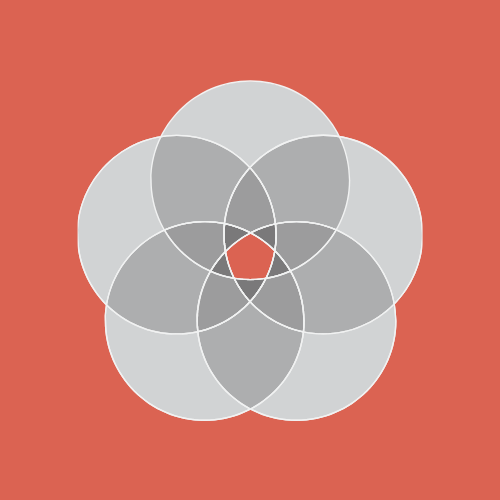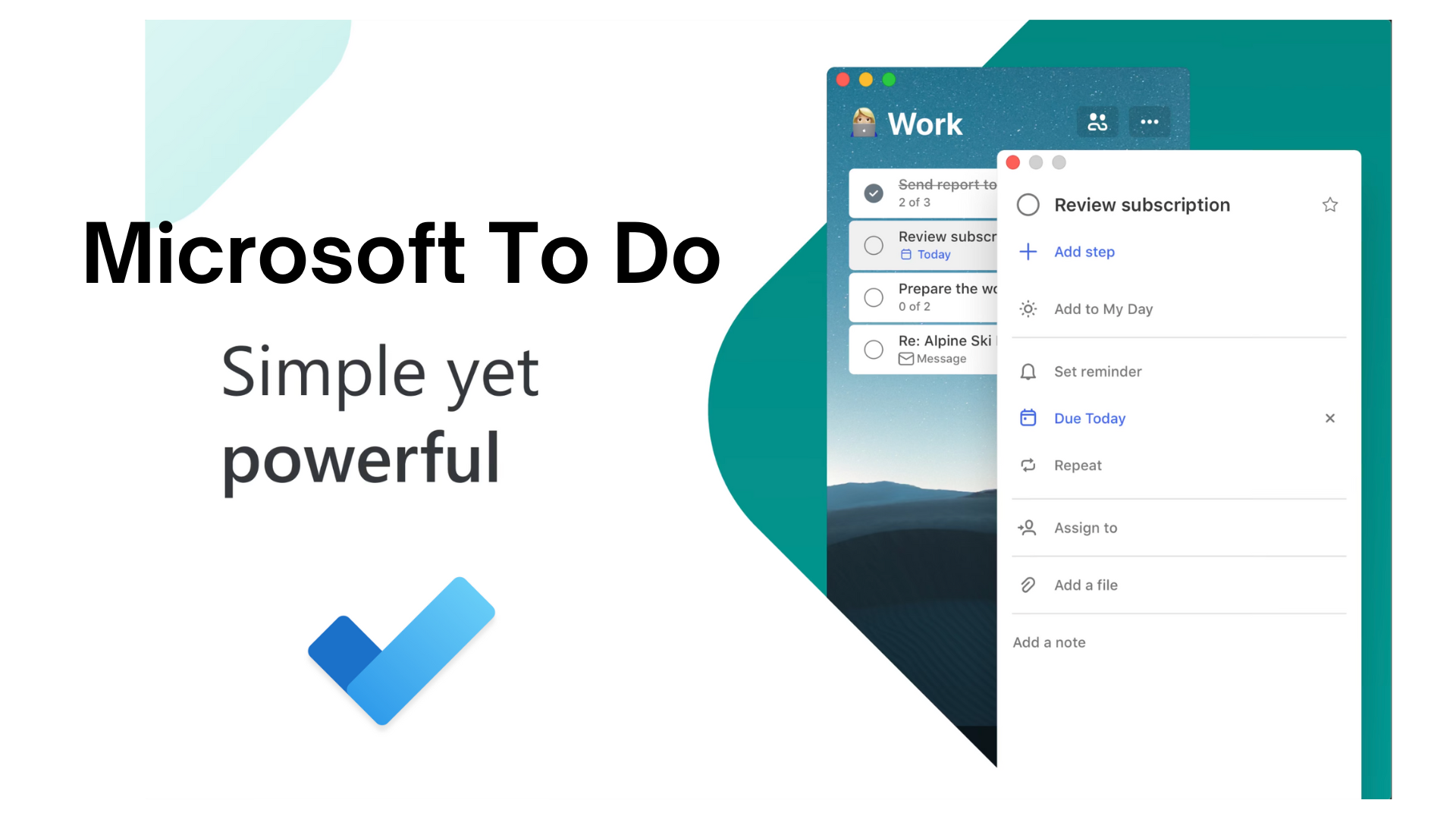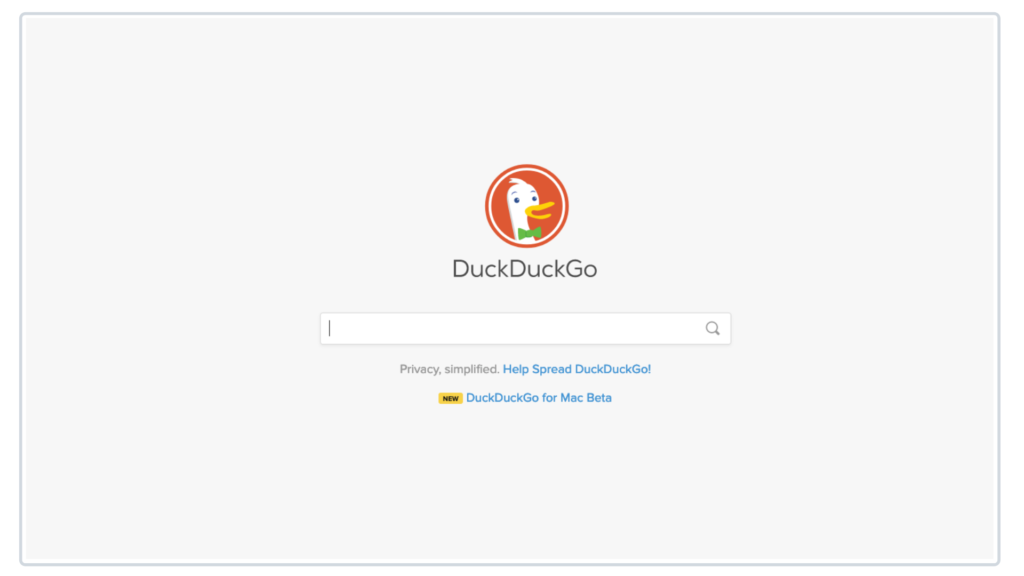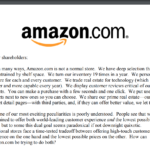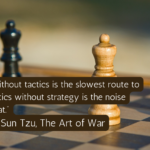As we navigate the demands of our professional, personal, and family lives, it can feel like we’re trying to juggle multiple tracks, timelines, and priorities all at once. It’s easy to get overwhelmed and feel like we’re constantly busy, but being organized can help us stay focused and on track. By prioritizing our tasks and focusing on the most critical ones, we can accomplish what needs to be done without getting bogged down or stressing out. While we may know that organization is key to success, it can be a challenge to stick to it consistently. Still, it’s worth the effort, as it allows us to stay on top of our responsibilities and feel in control of our lives.
The idea of a “second brain” is not just a metaphor – it’s a real concept that refers to the way we use digital systems to remember and manage tasks. By offloading mundane, repetitive, or time-sensitive tasks to a digital system like Notion or Microsoft To Do, we can free up our brains to focus on more important tasks and make better decisions. In other words, using a digital task management system can help us stay organized, manage our time effectively, and live in the moment, rather than constantly feeling overwhelmed or bogged down by all the things we have to do. So if you’re struggling to stay on top of your responsibilities and keep track of everything you need to do, consider using a digital task management tool to help you stay organized and focused.
If you’re looking for a productivity tool that can help you stay organized, Microsoft To-Do is definitely worth considering. This app, which was developed by Microsoft after the company acquired Wunderlist in 2015, has become one of the most popular and highly rated task management tools on the market. With a rating of 4.6/5 on the Android Play Store and 4.7/5 on the Apple App Store, and more than 10 million users, Microsoft To-Do is a proven and trusted tool that can help you get more done and stay on top of your tasks. Whether you’re managing your personal to-do list or coordinating tasks with a team, Microsoft To-Do is a simple and powerful tool that can help you stay organized and get things done.
Top 4 things that stand out for me as a product person
#1 Simplicity
One of the things that sets Microsoft To-Do apart from other productivity tools is its simplicity. In a world where there are so many options available, it can be overwhelming to try and choose the right tool for your needs. That’s why it’s important for any product that aims to be used by millions or billions of people to be easy to use and understand. If a product is too complicated or cluttered with unnecessary features, it can be off-putting to users and make them less likely to stick with it. Fortunately, Microsoft To-Do excels in this area – it’s a no-brainer to use, with a straightforward interface and a clear focus on helping you get organized and get things done. Whether you’re new to task management or an experienced pro, Microsoft To-Do is a tool that you can start using in seconds, and it won’t get in the way of what you’re trying to accomplish.
- Easy to add new tasks. Just type the task description and press enter, letting you focus on jotting down the tasks quickly. The way Google does for search, Microsoft does it for To Do.
- Concept of ‘My Day.’ All your tasks go back into backlog, and you get a fresh slate to plan your new day. It might annoy a new user; however, once you understand the thought behind it and get used to it, you will surely appreciate it.
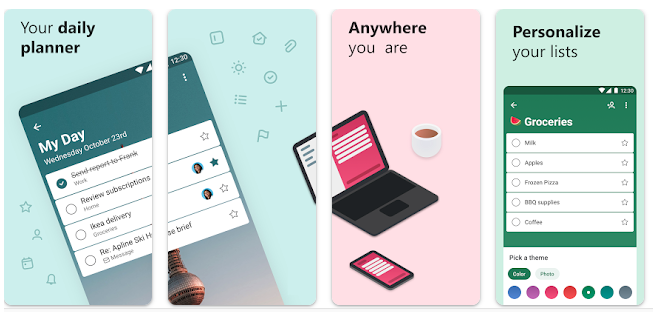
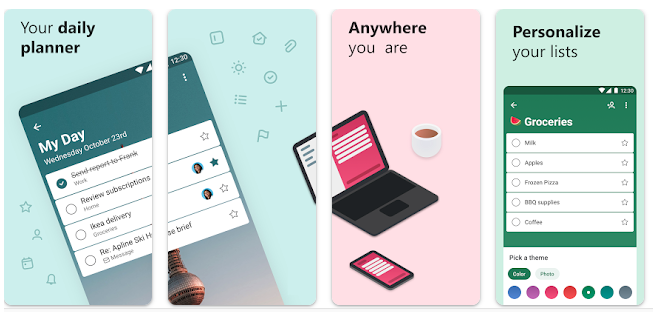
#2 Organize your task in one place, prioritize and get reminders. Period.
- Organize everything in one place – All your to-dos get a single place. Categorize them into buckets, tracks, or groups. It’s up to you to manage it based on projects, personal, family or friends.
- Prioritize – Keep adding the task, and then just drag and drop your task to define the priority. No sequencing, P1/ P2 numbering, or color coding; just a simple list of prioritized tasks.
- Reminders – Set the date, time, and repeating options if you wish to get reminded. It has built-in “Smart recognition of dates and reminders.” E.g., Get milk tomorrow morning.
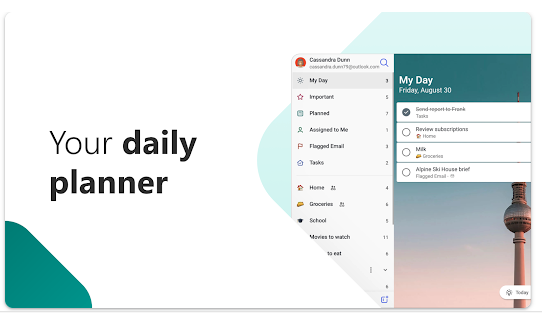
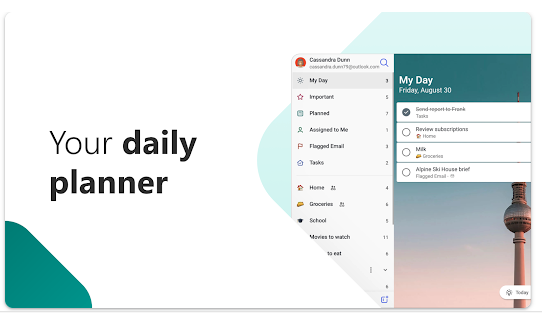
#3 Collaborate with your team, family, and friends if you are up for something together
In today’s interconnected world, it’s rare that we operate in isolation or non-collaborative mode. Whether we’re part of a team, a family, or a group of friends, we often need to collaborate and track tasks closely in order to achieve our goals. This is where Microsoft To-Do comes in handy – it’s a simple yet powerful tool that makes it easy to collaborate with others and get things done.
To start collaborating with Microsoft To-Do, all you have to do is create a new group, invite people via email, link, or SMS, and everyone can install the app on any platform and start working on tasks. This can be especially useful for big projects or situations where better collaboration is needed. For example, when my family and I recently relocated to a different country, we used Microsoft To-Do to share all the tasks that needed to be completed in order to make the move smooth and stress-free. By working together in a single group, we were able to make sure that nothing was left undone or forgotten, and we were able to get everything done efficiently, even though we were three different people with different schedules and responsibilities.
#4 It’s free, no upsell, no ads, no privacy concern over data, and no catch.
The icing on the cake is that it’s free and without any strings attached. It’s part of Microsoft’s other productivity apps and gels well with them. It is supported on Windows, Android, iOS, and the Web thus no dependency on MS Windows.
Does Microsoft care about Competition for To Do?
Google built ‘Google Task’ that does almost the same thing and integrates with the Google productivity suite. It solves an exact set of problems, it’s simple, and it’s free. It lacks collaboration aspects and thus is a clear no-no for many users, including me.
Todoist is an excellent contender to Microsoft To do with organizing tasks, simplicity, and collaboration. The catch is its premium paid version to unlock the limitations. As a business for Todoist, it runs on a premium model and wants to offer premium features to its paying users. Todoist will lead the innovation and bring new features to users. However, if Microsoft provides core features for free, what would users pay for and why?
There are other Task management apps on the market. However, either they complicate the user experience, bring fancy unwanted features, or are paid apps. Microsoft To Do beats them all by a significant margin.
Does Microsoft To Do need to innovate? Not necessarily, as it gets the job done quickly and efficiently for the user. Neither is it a cash cow app for Microsoft to spend the cycles on. Sometimes you need to step back and avoid build traps. An organization will always have priority products to work on. Competition doesn’t matter here for Microsoft.
Give it a try if you are not using any other to-do list. I am sure you have lots to do 😄.
Get Started: https://todo.microsoft.com/tasks/


Mangesh is Product Leader
Full Bio here – https://mangesh.bhamre.in