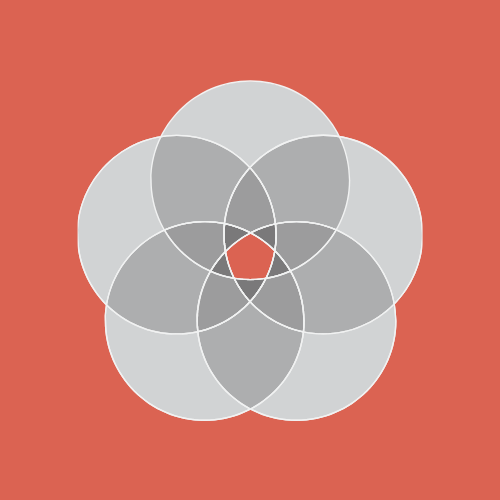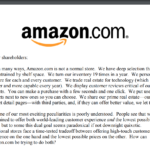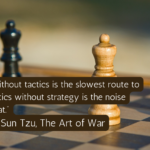It’s interesting to try and understand Google’s strategy behind the newly released Chrome OS Flex, an operating system that can be installed on older Windows and Mac PCs to give them a new lease on life. By converting these older computers into Chromebooks, Google is aiming to provide users with a super-fast, cloud-focused operating system that can help them get their work done efficiently. With the Chrome OS Flex, users can take advantage of the speed and security of the Chrome browser, as well as the many other productivity and collaboration tools that are available in the Google ecosystem. Whether you’re a regular user who just needs a fast and reliable way to get things done, or you’re a business owner looking to extend the life of your older computers, the Chrome OS Flex could be a great solution.
What is Chome OS Flex – Simple, Fast, Free, and Secure OS
Chrome OS Flex is a simple, free, fast, secure, auto-updates, and cloud-ready OS based on Linux that can be installed in minutes by anyone. It transforms your old and slow Windows into a fast machine that can get your job done. There is no real catch here. It’s as good as you bought a new Chrome book. You get enrolled into the Google ecosystem and use their products as a user. Chrome OS Flex is Supported for these models and more will come as part of the roadmap.
Chrome OS Flex converts your Windows or Mac into a Chromebook
It’s just NOT a Chrome browser on your Windows/Mac. It replaces your entire operating system and converts it to a Chromebook. What is Chromebook? here is a short (~1.31min video)
Google Chrome OS Journey
Google launched Chrome OS in 2010 with just a browser interface. Today in 2022, it’s a practical polished OS widely used in schools, personal, and even in business.
In late 2020 Google acquired Neverware, the company behind CloudReady OS built using open-source Chromium OS. Neverware made it possible to run Chrome OS(CloudReady OS) on various laptops/Desktops with some caveats. In the past 18 months after the acquisition, Google branded the CloudReady product as Chrome OS Flex and addressed all the caveats to make it production-ready. With Chrome OS Flex, Google takes a giant leap forward to bring it to the masses for free. I see that in the near future there will be an explosion of Chrome OS machines connecting to the Internet.
Go To Market Strategy
- Home Users having old laptops/desktops – A direct channel
- School and educational institutes
- Enterprises that want to use Chromebook for better productivity
TAM Volume – Around 750+ Millon Laptops/Desktops! May touch a Billion mark




Total active Windows laptops/desktops – As per Microsoft, they are Win10 and Win11 is running on 1.4B devices which is 83.2% of total windows. Thus total windows devices count to 1.62B.


If we map this to the global desktop OS market share, it’s around 76%. Thus there are about 340+M Mac machines, 106M (Linux+Unknown OS). This brings to a total of around 2.13 Billion active laptops. Laptops/Desktops.
Counting Old Laptops – Considering old Windows and Mac laptops that people have kept aside, say 20% of active devices, we get 426M.
Total of 2.13B + 426M = 2.56 Billion laptops/desktop in total.
Not everyone is going to jump and install Chrome OS Flex. The best case of 30% laptop may install Chromes OS in next 5 years. So TAM (Total Addressable Market) counts for around 768 Million laptops/desktops.
Competition – Practically None!
Linux and its distributions like Ubuntu, Linux Mint, Fedora, Suse, and more have been doing this for years; however, “Year of Linux Desktop” is still a dream for ages. “Linux” sounded geeky, which has made people resist; even many techy people I know don’t dare to try out free and open-source Linux versions. I have been an Ubuntu & Linux fan for more than a decade, and I know those are mature technologies for the masses; however, with the desktop distribution, we see Linux takes 1.6% only.
Existing Windows OS running on the old laptop is undoubtedly an excellent option to many people as it’s working. Moving to Chrome OS will not be everyone’s cup of tea; there is going to be resistance. However, as more people get comfortable installing and using Chrome OS Flex, I see the adoption will go up in 1-2 years.
Business Model & Monopoly
- It maximizes the number of users on the Google platform. A Google Chrome OS with “Google search engine” as the default engine. Google may add $40-50B to its core search engine business of $145B to make it close to $200B per year. Read my blog on how a default search engine makes Google money.
- Maximizes the number of users for Chrome Extention developers. New 750+ Million users are available for Chrome extension developers to target.
- Chrome OS can become like Android, defined by Google for new policies, payments, monopoly, and more.
- As a natural option for users, some percentage of users will upgrade to other Google Services like YouTube Premium, Storage, and more.
- Schools and enterprises will pay for premium services.
Unique Value Proposition – Simple, Fast, Secure, and Free OS that gets the job done
- It’s simple, fast, secure, and free OS. For many developing countries, this is a big boon!
- Entire suite of apps to use – Office & Productivity suite, Email, Chat, Meetings, Storage, Browser, and entertainment
- Improves battery life. As the OS is lightweight with essential bits only, it gives a good battery life compared to Windows.
- A proven operating system that has been rolled out to millions of users as part of the Chromebook
Jobs to be done by regular users on their laptops
Browsing, Entertainment, Shopping, Banking, Games, Music, learning, taking notes, communication – email/chat/voice/video-calls, managing expenses, social media, blogging, research, staying informed. All these can be done with Chromebook. Parental controls for kids’ devices for blocking adult content, and screen time that you can control with a family-link app.
What Chrome OS is NOT for – High-speed gaming, graphics/video editing, development, code compilation, and high CPU/memory intensive tasks.
Why Chrome OS Flex can dominate the market in the future?
If you see the above jobs to be done by regular users (Addressed by Chrome OS) against a technical person(that Chrome OS does not satisfy), and with a wild guess, estimate the distribution it could be between 70-30 to 80-20. Definitely more regular users as compared to technical/gaming users. Thus if Chrome OS can satisfy a significant portion of the user base, why would people buy costly Windows and Mac laptops? I would bet on Chrome OS becoming a major player considering Chromebooks keep a reasonable price difference with Windows & Macbooks. Considering a different perspective and taking Google’s Android as an example, Google/Android has made it possible for mobile manufacturers to bring in low and mid-range phones with great specs and still have a huge price margin difference compared with iPhones. The same can happen for Chromebooks Vs Windows/Mac, and Chromebook/OS can become the major player on desktops.
Application extensibility via Chrome Web-store and Android Apps
Chrome book comes pre-installed with required Google apps and browser. You can extend it by installing Android apps and games. Chrome Web-store further provides access to a huge array of web apps, browser extensions, themes, and more. Note: With the beta version of Chrome OS Flex, you cannot install Android apps. I hope it’s coming.
A possible answer to the current Chip shortage
There is an overall chip shortage in the industry that has stopped manufacturing units slowing down the production of electronic items, and the result is a higher price for the same device. People may turn to old PCs/Laptops and give Chrome OS Flex a try – And this might work well for most of us. Reduce e-waste and transform your existing laptop with Chrome OS Flex – A modern OS.
Security Considerations on Chrome OS Flex
- You install everything from the official Chrome Web-store or Google Play store, which Google monitors for any malware. Removed automatically if Google finds anything wrong.
- You can’t download any windows executables and run them. It’s a Linux OS underneath that blocks any windows applications.
- You don’t store anything on a Chrome book. You use Google drive. This prevents any Ransomware attacks.
What more would I do as Product Manager for Chrome OS Flex?
- Privacy, Privacy & Privacy: Make Chrome OS Flex the most private OS of all existing ones. Reduce what data is collected
- Enable Secure DNS (DoH) and Mac-randomization by default. To top it off, forward DoH to OpenDNS or Cloudflare to protect users from phishing and malicious sites.
- Seamless integration of Chrome OS with Android & iPhone. While working on a Chrome OS, you should be able to see incoming phone calls, easily transfer photos/files from your phone, and more.
- The most critical part about old laptops is data and people don’t want to lose it at any cost. Back up all data from the old mac/pc and upload it to the drive. Organize all photos well.
- Bring it to Raspberry Pi models. People may use it as a mini-pc.
- As ongoing items – Support more Laptop models, address network, Wi-Fi, Bluetooth, and wider issues. Optimize further for performance, security, and vulnerabilities.
My experience installing and using Chrome OS Flex on Mac mini
I downloaded, installed, and set up Chrome OS Flex on my old Mac-Mini in under 30 mins. I now have a faster system that helps me with blogging, browsing, research, and entertainment. There are no major issues or any random things that we see on the Linux distro. I was able to sign into my google account, and all my bookmarks browser extensions synced swiftly to make me comfortable in minutes. Using it for a few days now without any issue. My work stays on my MacBook Pro as a separate laptop.
Conclusion
It seems that Google has set up Chrome OS Flex for success, with a clear strategy in place to tap into a huge market opportunity. With over 750 million laptops around the world that could potentially be converted to run Chrome OS Flex, Google has the chance to build a new ecosystem that could potentially rival Windows in terms of market share. In fact, it’s possible that the adoption of Chrome OS Flex could even surpass a billion laptops in the coming years, allowing Google to make significant inroads into the desktop market. Just as Google has done with Android on mobile devices, it’s possible that the company could achieve desktop domination within the next 5 years if all goes according to plan. So it will be interesting to keep an eye on Chrome OS Flex and see how it develops over time.
You can get started with the Chrome OS Flex here.


Mangesh is Product Leader
Full Bio here – https://mangesh.bhamre.in